
|
Desktop
|
The new-arrival Items, Comments, Schedules, and Workflows are quite obvious on the "Latest Tray."
The shortcuts of the items to keep in mind can be dragged and saved on each User's Desktop.
Tag papers are also stuck freely and if become unnecessary, it can be dropped to the trash box.
Messages can be posted to other Users as Post-Labels.
Users can check their Biorhythm on Desktop.
Furthermore, administrators can also set up freely the desktop displayed on the user before login.
|
|
|

|
Items (BBS / List)
|
A rich text is made into an "Item" as it is, and is saved.
Images and Attached files can be registered as required, and Comments from other users can also be registered.
Specific Folders can be specified as the bulletin board and search and sorting are also at will.
The updating message displayed for seven days from updating is also convenient.
|
|
|

|
Folder Tree
|
Folder composition can be checked at a glance in the tree form of the Explorer style, and there is also no troublesomeness that moreover the full screen is updated one by one at every operation.
A Read / Write access authority can be specified for each Folder by Users / Groups / Teams.
Rearrangement of Items and Folders can also be made easy only by a drug.
|
|
|

|
Schedules
|
It is possible to display Schedules by day, by week, by Group, by Team and in a Calendar.
Of course, the schedule over a repetition or a day is also supported.
A related Items and Equipment can be registered, and the details are also checked in a pop-up window.
Holidays can also be set up freely.
。
|
|
|

|
Equipment Reservation
|
A schedule is interlocked with, and memorandum about its administrator etc. can be registered and referred to for every equipment.
The duplicate reservation is taught in a warning window.
|
|
|

|
Workflow
|
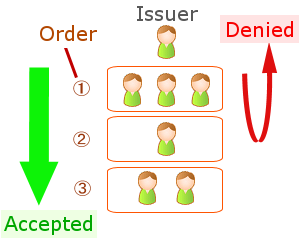
|
Layouts can be set up freely and Templates can also be set up further.
It can also be attached images and files as you like.
Setup with arbitrary number by arbitrary layers of recognition persons is also possible.
The newest tray of RSS or a desktop screen notifies an advance situation to real time.
|
|
|

|
Research (Questionnaire)
|
Free layout. It can set up to a maximum of 3 pages and each 20 pages.
Radio button, check box, drop-down list, text input are corresponded.
Since a reply is saved for every Paige, it can interrupt or resume at any time.
And a non-answered user is reminded of a reply by e-mail, or can do to the total for every specified group.
|
|
|

|
Users List
|
An executive is registered freely and a user's default order of a row can be adjusted.
Multiple selection of the user is made from List, and package transmission can also perform mail of arbitrary contents.
Since the individual authority for every function can be given, anythings also for which the administrator authority of a questionnaire is transferred to other users, for example are specialities.
Each user can exhibit the "profile sheet" in which self-introduction was described.
|
|
|

|
Mail (Web Mail / E-mail)
|
Full implementation of Web Mail with User Interface as operative as general Mailer Applications on PC.
Addressbook feature will help you to specify recipients. Multiple files can be attached to each E-mail, of course.
Users can download sent or received E-mails as general file format of *.eml.
|
|
|

|
Address book
|
Address book makes it easy to specify To-addresses of E-mail.
It can be shown as an independent screen and as a pop-up window on the Mail or Desktop screen.
|
|
|

|
Timecard
|
Timecard is the attendance-sheet function with paid-holiday management linked with Schedule menu.
The input of the time commencing and leaving office can be performed refering to the schedule for the day on a screen.
A fixed recess can be inserted automatically and arbitrary recesses can also be registered individually manually.
Lateness and leaving early are also automatic-judged and it indicates by list.
Overtime work is also computed automatically by usual and midnight (early morning) time zone.
Of course, management of paid holidays can also be performed.
Fixed Timecards can be exported to Excel files by free client-application ThetisCore.
|
|
|
![]()
|
Templates
|
|
Administrators can freely register the Templates of Item. Users' profile sheet can be also used as a skill map.
|
|
|
![]()
|
Organizing Teams
|
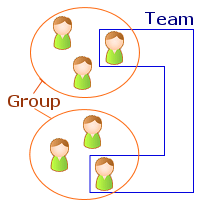
|
Two or more affiliation in the "group" which administrators prepare is possible for Users, and also they can collect applicants using an Item to compose a "team."
It is utilizable from organization of an operating project to member collection of a study meeting and a circle, and also a drinking session.
|
|
|

|
Feed (RSS) - Update Notification
|
|
New registrations of Items, Workflows to handle and Schedules by which start time comes within a definite period of time are notified by favorite RSS readers, such as Thunderbird.
|